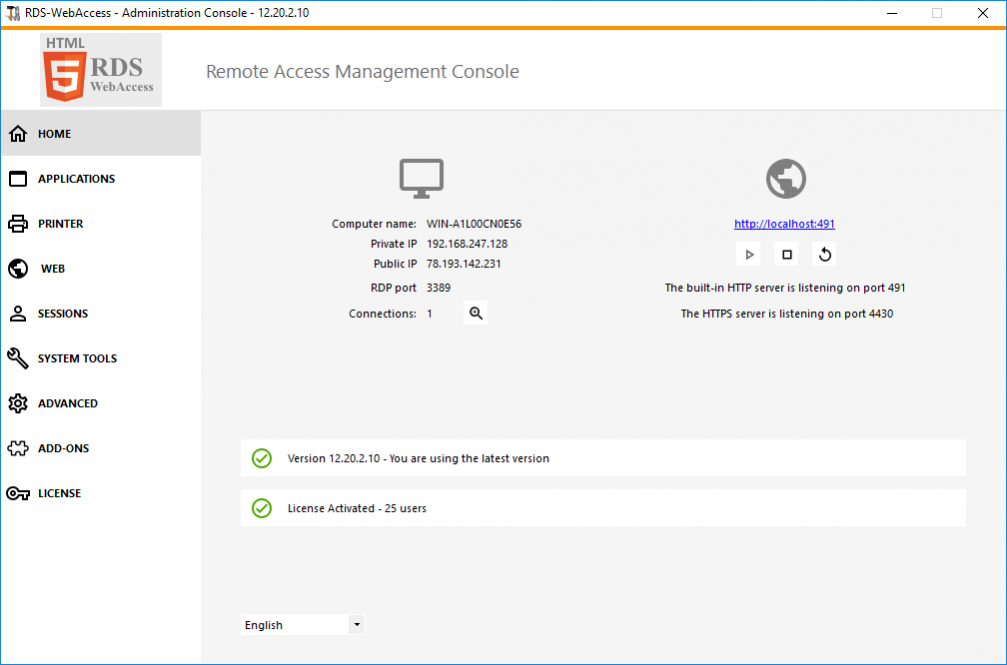RDS WebAccess 12.20
Free Trial Version
Publisher Description
RDS-WebAccess is using HTML5 to open Remote Desktop with any web browser. Its high performance HTML5 RDP Client is providing browser based access to Windows Remote Desk (virtual & physical), running on Windows Terminal Services (RDS). Access and control your Windows Remote Desktop from anywhere! Use any Device, Smartphone / Tablet (e.g., iPad, iPhone, Android device), locked-down workstation, or PC running Windows, Mac OS X, Linux or Chrome OS. Extends the reach of VMware View, Citrix XenApp, Dell vWorkspace and Microsoft Windows Remote Desktop Connection Broker, to any HTML5-enabled devices and browsers. Enjoy: Zero Client Software! No need to install Flash, Silverlight, ActiveX or any other underlying technology on the end-user device. RDS-WebAccess takes advantage of HTML5 Web browser technology to deliver immediate, high-performance RDP access to Remote Desktops, from anywhere and on almost any end-user device. RDS WebAccess has a wide range of features that everyone can use, such as: customizable web portal, Remote / local printing with its Virtual Printer, Automatic keyboard display, File Transfer between the remote host and the local end-user device and documents (Upload and Download)... and much more. Download for the trial version. The license is per server, without user limit.
RDS-WebAccess 12 version is a major innovation: The interface of the Administration Tool has been completely redesigned to provide a remote desktop application that is comprehensive, simple, and clearly organized for easy management.
About RDS WebAccess
RDS WebAccess is a free trial software published in the Remote Computing list of programs, part of Network & Internet.
This Remote Computing program is available in English, Arabic, Armenian, Chinese, ChineseSimplified, ChineseTraditional, Czech, Dutch, Finnish, French, Hebrew, Hungarian, Italian, Japanese, Korean, Polish, Portuguese, Russian, Turkish, Ukrainian. It was last updated on 03 April, 2024. RDS WebAccess is compatible with the following operating systems: Windows.
The company that develops RDS WebAccess is TSplus. The latest version released by its developer is 12.20. This version was rated by 1 users of our site and has an average rating of 3.5.
The download we have available for RDS WebAccess has a file size of 91.23 MB. Just click the green Download button above to start the downloading process. The program is listed on our website since 2019-02-01 and was downloaded 547 times. We have already checked if the download link is safe, however for your own protection we recommend that you scan the downloaded software with your antivirus. Your antivirus may detect the RDS WebAccess as malware if the download link is broken.
How to install RDS WebAccess on your Windows device:
- Click on the Download button on our website. This will start the download from the website of the developer.
- Once the RDS WebAccess is downloaded click on it to start the setup process (assuming you are on a desktop computer).
- When the installation is finished you should be able to see and run the program.